Checkbox Not Showing in Ultimate Addon WordPress: Troubleshooting and Fixes
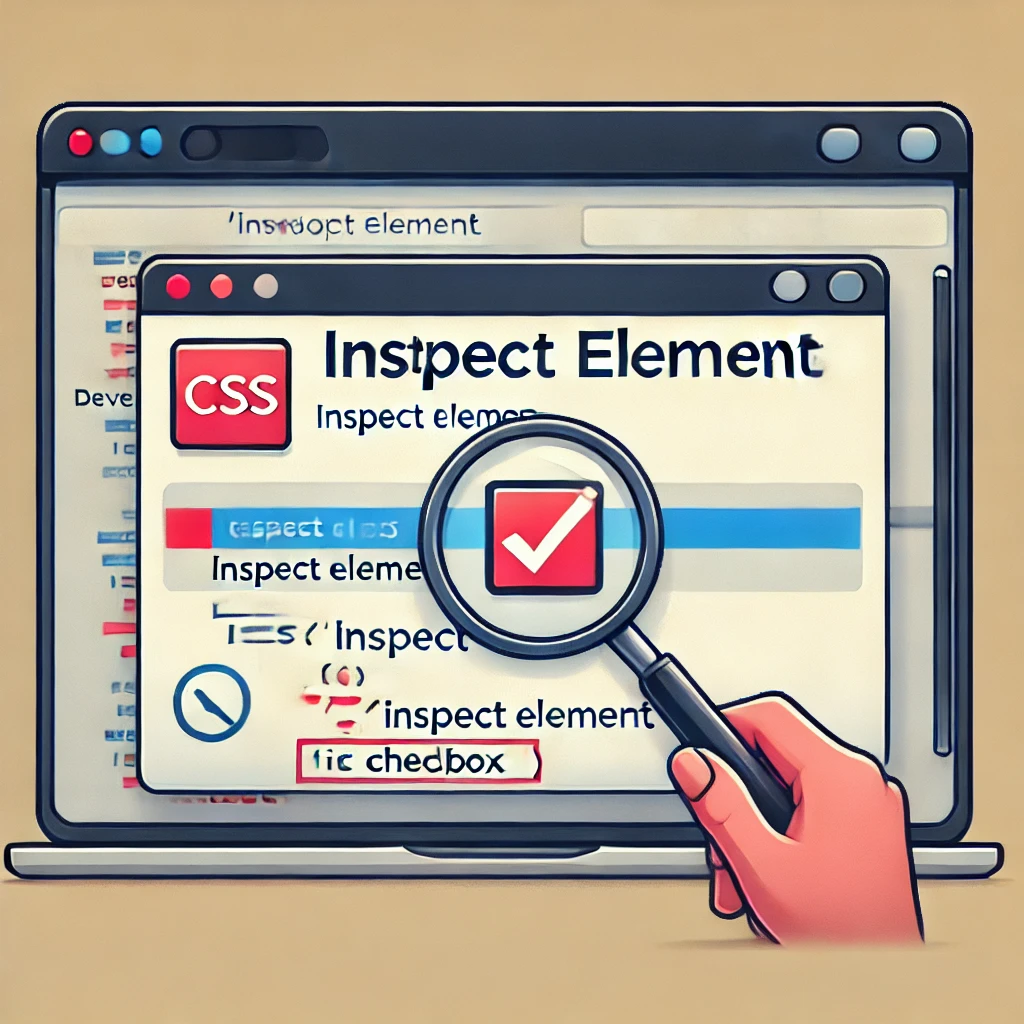
Checkboxes are a crucial element in web forms, allowing users to select multiple options. However, many users of Ultimate Addons for WordPress encounter issues where checkboxes fail to display. This blog provides a detailed guide to understanding, troubleshooting, and resolving this issue. By the end, you’ll have actionable solutions to fix this problem and ensure your forms work flawlessly.
Why Checkboxes May Not Be Showing
Understanding the root cause is the first step to resolving any technical issue. Here are some common reasons why checkboxes may not appear:
- Theme Conflicts
Custom WordPress themes may override plugin styles, hiding or altering checkboxes. - CSS Visibility Issues
Certain CSS rules, likedisplay: none;, may inadvertently hide checkboxes. - JavaScript Errors
Malfunctioning JavaScript can prevent the Ultimate Addons plugin from rendering elements correctly. - Outdated Plugins or Themes
Running outdated software versions can result in compatibility issues. - Third-Party Plugin Conflicts
Other plugins might interfere with Ultimate Addons’ functionality.
Troubleshooting Steps
1. Verify Theme Compatibility
- Switch to a default theme like Twenty Twenty-Three.
- Check if the checkboxes appear. If they do, your custom theme might be the culprit.
- Contact your theme’s developer for assistance.
2. Inspect CSS Styles
- Use the browser’s developer tools (right-click > Inspect Element) to identify hidden checkboxes.
- Look for problematic CSS rules, such as:
input[type="checkbox"] {
display: none;
}- Add this corrective CSS in the WordPress Customizer (Appearance > Customize > Additional CSS):
input[type="checkbox"] {
display: inline-block !important;
}3. Update Plugins and Themes
- Navigate to Dashboard > Updates.
- Update the Ultimate Addons plugin, your active theme, and other plugins to their latest versions.
4. Deactivate Other Plugins
- Deactivate all plugins except for Ultimate Addons.
- Test the functionality. If the issue resolves, reactivate plugins one by one to identify the conflicting plugin.
5. Check for JavaScript Errors
- Open your browser’s developer tools and go to the Console tab.
- Look for error messages related to JavaScript and note any problematic scripts.
Solutions to Fix Checkbox Issues
Add Custom CSS
For missing or incorrectly styled checkboxes, apply this CSS code:
.uagb-checkbox {
display: inline-block;
margin: 5px;
}Enable Block Editor Support
- If you’re using the Classic Editor, switch to the Gutenberg Editor.
- Check if this resolves the issue, as Ultimate Addons integrates seamlessly with Gutenberg.
Reinstall the Plugin
- Deactivate and delete the Ultimate Addons plugin.
- Reinstall the latest version from the WordPress repository.
Contact Support
- If the above steps don’t work, reach out to Ultimate Addons’ support team. Provide details like:
- WordPress version
- Ultimate Addons version
- Active theme and other plugins
Preventing Future Issues
- Regular Updates Keep all plugins and themes updated to prevent compatibility issues.
- Avoid Overloading Plugins Minimize the number of active plugins to reduce conflicts.
- Test Before Going Live Use a staging environment to test updates and new plugins before applying them to your live site.
Frequently Asked Questions (FAQs)
1. Why are my checkboxes invisible after updating Ultimate Addons?
This is likely due to CSS conflicts or outdated plugins. Inspect your CSS or update all plugins to the latest versions.
2. Can I fix the checkbox issue without switching themes?
Yes, you can. Use browser developer tools to identify problematic CSS and add custom fixes in the WordPress Customizer.
3. How do I identify plugin conflicts?
Deactivate all plugins except Ultimate Addons and reactivate them one by one, testing after each activation.
4. Do I need coding skills to resolve this issue?
Basic CSS knowledge can help, but most fixes can be implemented by following this guide.
The issue of checkboxes not showing in Ultimate Addons for WordPress can be frustrating but is usually fixable with the steps outlined above. From CSS tweaks to resolving plugin conflicts, these solutions should cover most scenarios.
If you’re still facing challenges, don’t hesitate to seek professional help or consult the WordPress community forums. Resolving these issues promptly ensures a better user experience for your website visitors.


