How to optimize for ‘Near Me’ searches: Boost Your Local SEO in 2025

In recent years, “Near Me” searches have skyrocketed in popularity as mobile search behavior grows. Users now rely on search engines to find local options for everything from dining to healthcare. Google has adapted to this trend, giving local businesses that optimize for “Near Me” queries a better chance of appearing in search results. Leveraging these searches can significantly boost visibility for local businesses.
What are “Near Me” searches?
“Near Me” searches are search queries where people look for local businesses, services, or products in their immediate vicinity. These searches are especially common on mobile devices when people need something urgently or within a short distance. For example, someone might type in “coffee shop near me” when they want a coffee in their current area. Global lobal searches for “open now near me” have grown by over 400% since last year.
Why are “Near Me” searches important for local SEO?
If you’re a business owner, optimizing for “Near Me” searches can directly lead to more foot traffic, inquiries, and conversions. Here’s why it’s so important:
- Growing Mobile Search Trends: People use their phones more than ever, and they often search for nearby services. “Near-Me” searches are one of the fastest-growing local search trends.
- High Purchase Intent: Users who search “Near Me” often have a clear intent to purchase, visit, or contact a business immediately, making these leads highly valuable.
- Improved Google Visibility: Google prioritizes local results for “Near Me” searches. If you’re well optimized, your business could rank in the local 3-pack (the top three local results), which is highly visible and receives a lot of clicks.
- Competitive Edge: Many businesses still overlook optimizing for these searches. Targeting “Near Me” keywords gives you a competitive advantage over those who don’t.
How to Optimize for “Near-Me” Searches: A Step-by-Step Guide
1. Set Up and Optimize Your Google Business Profile
Google Business Profile (GBP) is essential for local SEO. Here’s how to set it up and optimize it:
- Create Your Profile: If you don’t have a GBP, set one up for free at Google Business Profile.
- Fill in All Details: Complete every section of your profile, including business name, address, phone number, hours, and category.
- Use Keywords in Your Description: Include relevant keywords that describe your business and services, but keep it natural. Avoid keyword stuffing.
- Add Photos and Videos: High-quality images and videos of your products, services, or location can attract customers and make your profile more engaging.
- Encourage Customer Reviews: Positive reviews boost your ranking and build trust. Encourage satisfied customers to leave reviews on your profile.
2. Optimize Your Website Content for Local Keywords
Your website content should be tailored to capture “Near-Me” searches. Here’s how to do it:
- Include Location-Based Keywords: Use phrases like “near-me,” “local,” and specific geographic terms in your content, headings, and meta descriptions. For example, if you’re a bakery in Seattle, use “bakery near me” and “Seattle bakery.”
- Create Location Pages: If your business serves multiple locations, create separate pages for each one. These pages should have unique, optimized content with keywords for each area.
- Blog on Local Topics: Write blog posts about events, news, or tips relevant to your area. This can attract local readers and build your reputation as a community-focused business.
3. Add Local Structured Data to Your Website
Adding structured data, also called schema markup, can help Google understand your business better and improve your chances of showing up in local search results.
- Use Local Business Schema: This structured data lets search engines know your business’s name, address, phone number, hours, and more.
- Add “Near Me” Phrasing: While schema doesn’t directly support “Near Me” terms, adding accurate location data ensures your business is considered for local queries.
- Use Google’s Structured Data Markup Helper: This tool helps you add schema markup to your website without needing deep technical skills.
4. Build Local Backlinks
Backlinks from reputable local websites can boost your local SEO rankings. Here’s how to build them:
- Partner with Local Organizations: Sponsor events or collaborate with local organizations to get mentioned on their websites.
- List Your Business in Local Directories: Add your business to local directories like Yelp, Bing Places, and local Chamber of Commerce sites. These citations help search engines verify your business information.
- Guest Blog on Local Sites: Write guest posts for local blogs or media sites. In your bio or article, link back to your website.
5. Use Location-Based Google Ads for Faster Results
If you want to start seeing results quickly, Google Ads for local searches can be a great investment:
- Target “Near Me” Keywords: Run ad campaigns specifically targeting “Near-Me” keywords. This strategy helps you show up at the top of search results, even if your organic SEO efforts are still in progress.
- Use Geotargeting: Set your ads to target users in a specific geographic radius around your business.
- Optimize Ad Copy for Local Appeal: Include phrases like “close to you” or “in your area” to appeal to searchers looking for local businesses.
Tips to Rank for “Near Me” Searches on Google GMB
To increase your chances of ranking in the local 3-pack, here are some expert tips:
Claim and Maintain Consistent NAP (Name, Address, Phone Number) Data
Consistency in your business information across all online platforms is crucial. This means your NAP information should match on Google, Yelp, your website, and all other directories.
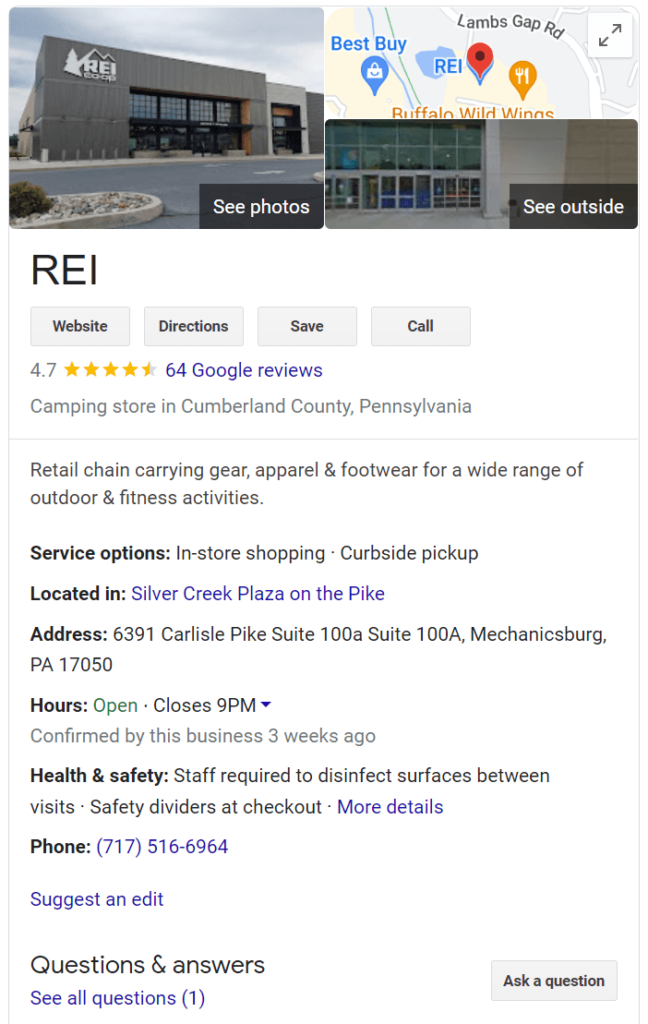
Encourage and Respond to Reviews
Customer reviews signal credibility and quality to Google. Respond to all reviews—positive or negative—professionally and promptly. This shows that you value customer feedback and engagement.
Optimize for Mobile Search
Since most “Near Me” searches happen on mobile devices, ensure your website is mobile-friendly. Google’s Mobile-Friendly Test tool can help you check if your site is optimized for mobile use.
Use Social Media for Local Engagement
Social media is a powerful tool for connecting with your local community. Share local news, events, and updates that interest your audience. Social engagement indirectly boosts local SEO by increasing brand awareness and loyalty.
Monitor and Adjust Based on Analytics
Use Google Analytics to track which keywords bring traffic to your website and see how your local pages perform. Regularly reviewing this data helps you make informed changes to your SEO strategy.
Examples of “Near Me” Keywords for Different Industries
Here are some examples of effective “Near Me” keywords for various businesses:
- Restaurants: “Mexican restaurant near me,” “pizza place near me.”
- Health Services: “dentist near me,” “urgent care near me.”
- Retail: “clothing stores near me,” “shoe stores nearby.”
- Services: “plumbers near me,” “electricians nearby.”
- Entertainment: “movie theaters near me,” “bowling alley nearby.”
Common Mistakes to Avoid
- Ignoring Negative Reviews: Negative reviews can impact rankings. Address them professionally to show that you care about customer satisfaction.
- Keyword Stuffing: Overusing “Near-Me” keywords can hurt readability and harm your SEO.
- Outdated Business Information: Ensure your contact information, hours, and services are up-to-date on all platforms.
- Neglecting Mobile Optimization: Local searches are largely mobile, so a site that doesn’t load fast on mobile can lose visitors.
Bottom Line: Your Best Strategy for ‘Near Me’ Rankings
Despite algorithm changes, ranking for “near me” searches remains achievable and vital for local businesses. These queries continue to reflect high-intent searches, making them crucial for driving conversions.
The key? Ensure your business information is accurate and consistent across your website and other platforms. Focus on optimizing your local presence and trust Google’s ability to connect users with relevant results.
Looking to enhance your local SEO strategy? Explore our expert local SEO services and contact our SEO expert to create a custom plan to dominate your area’s searches!
Frequently Asked Questions (FAQs)
1. How do I appear in the local 3-pack for “Near Me” searches?
Focus on optimizing your Google Business Profile, using local keywords, and earning positive reviews.
2. What tools can help with “Near Me” SEO?
Tools like Google My Business, Moz Local, and Google’s Keyword Planner can assist with local SEO efforts.
3. How often should I update my business information?
You should review and update your information regularly—especially if there are changes to your hours, location, or services.


